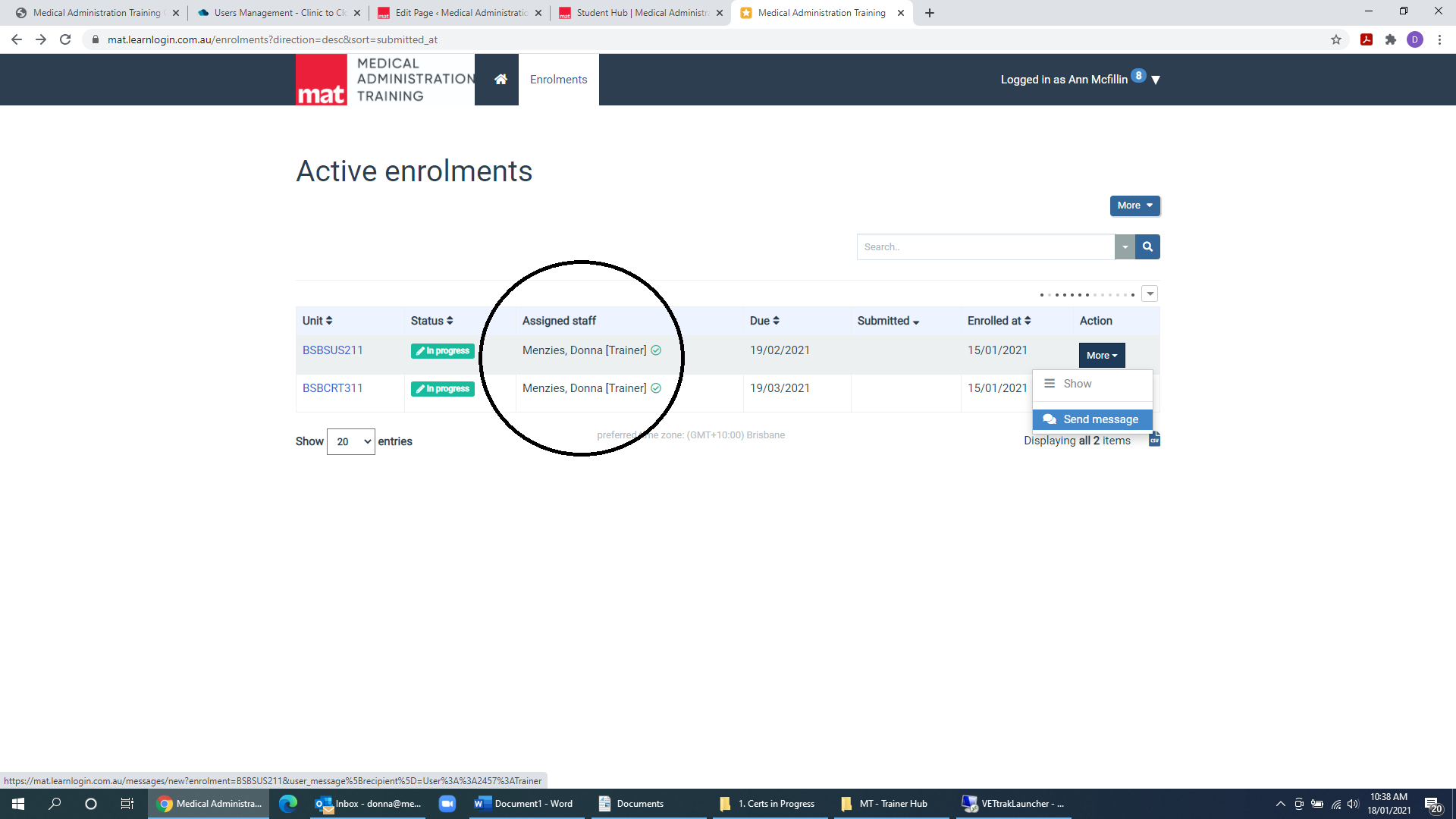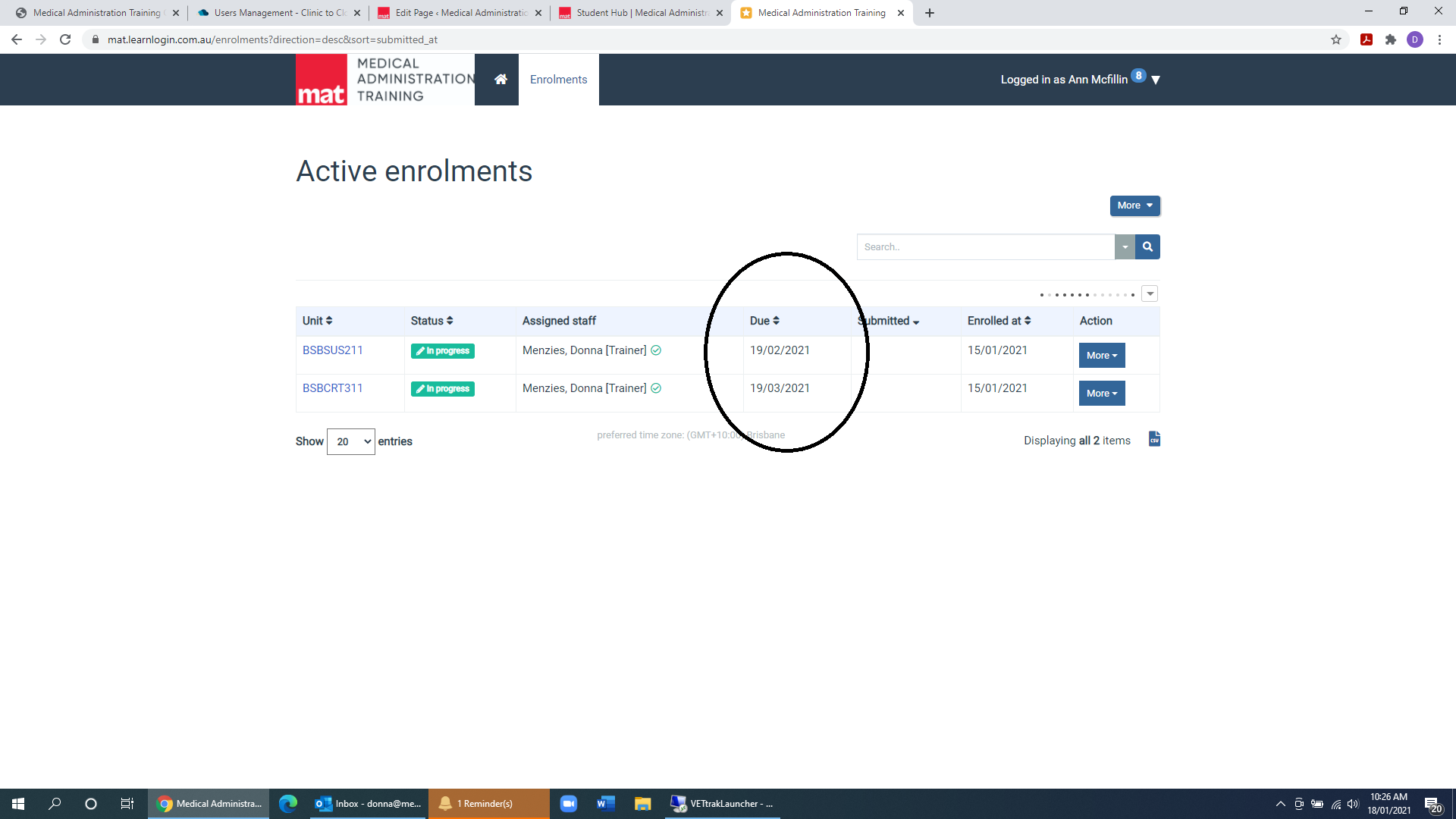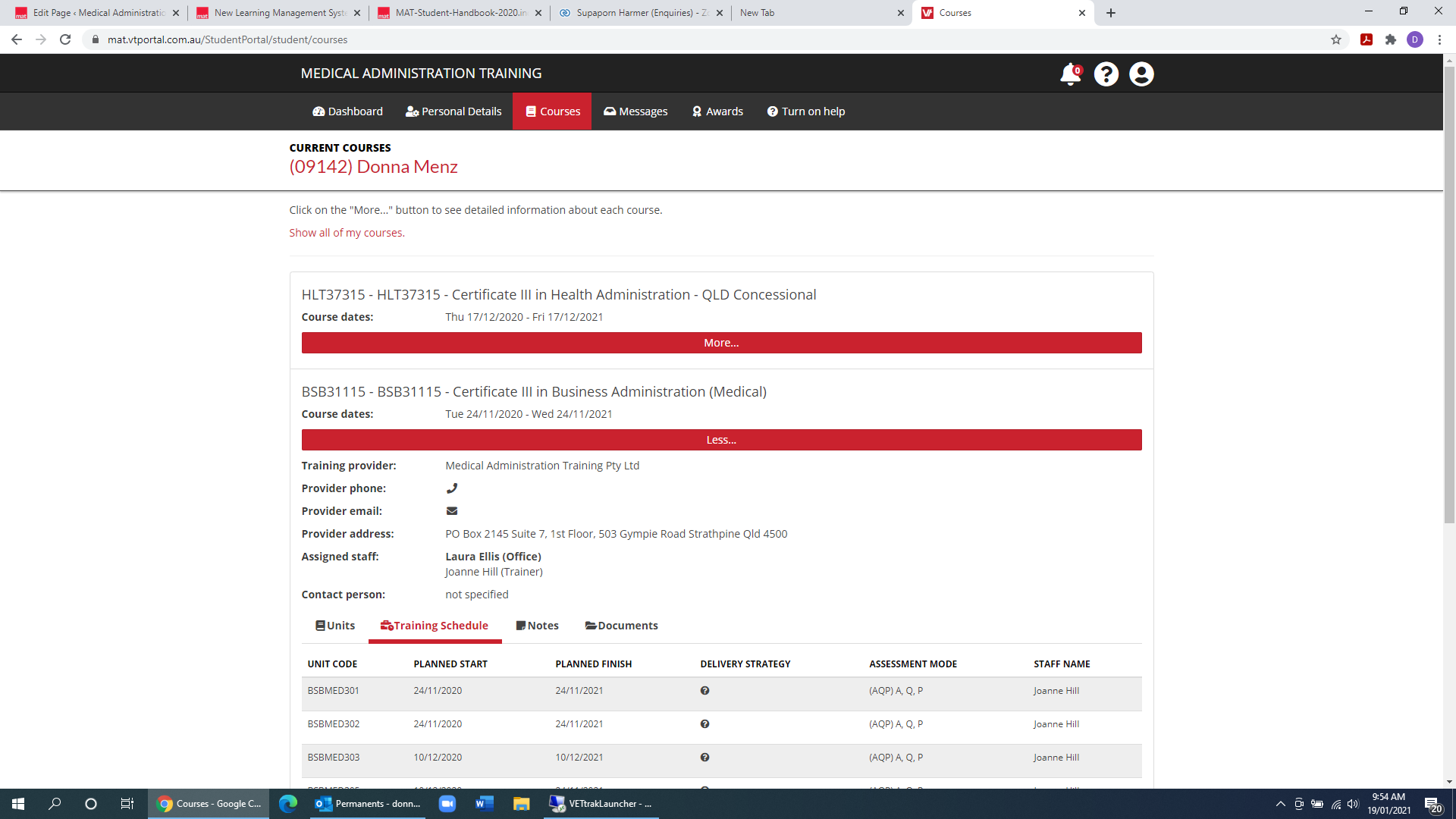Welcome to MAT!
We are delighted that you have chosen to undertake your training through Medical Administration Training (MAT).
You will find login and instructional video’s here. It is important you view this information to ensure you get the most from your course and successfully complete your assessment.
You will find important information in this student hub. Throughout your course, feel free to come back here to find out any information you may need.
The student portal gives you access to your enrolment information and documents. Put simply it is the administration side of your course. Your learning and assessment happens in a different program.
You login to this portal to view:
- DASHBOARD – Recently completed units
- PERSONAL DETAILS – Contact details we have on file for you. You must contact us to change this information.
- COURSES – Lists your course name, course start and end dates, provides a training schedule of your subjects and assessment due dates. Also contains documents such as your enrolment confirmation letter and invoice.
- MESSAGES – View recent emails and SMS messages
- AWARDS – View issued certificates
View the logging into the LMS video here
Login to your eLearning site hereWatch this short video here
View the assessment Instructional Video Here
If you have any concerns about completing any part of the assessment (including literacy and/or numeracy concerns), please talk to our support team before you start.
You should not:
- Complete assessment before reviewing the supplied learning materials
- Submit incomplete assessments
- Submit assessment that has been completed by someone else (not you)
- Submit assessment that has largely been sourced by searching the internet. You must not copy and paste large amounts of assessment answers directly off the internet.
We understand that the internet is a fantastic research tool and encourage our students to use it for this purpose. When asked to conduct research as part of forming your responses to assessment questions, you must cite the source(s) from which you gather your information. For example: Name of the author or organisation as well as the web address where you accessed the information.
You are permitted to paraphrase – meaning you can use someone else’s ideas and put them into your own words.
What is not accepted is copying and pasting assessment answers directly from the internet.
Our trainers check for plagiarism using online tools, all they have to do is type in a couple of short phrases from your assessment and hit search. As simple as that! Assessments received that have been largely completed by internet searching will not be marked and sent back to the student for a second resubmission within 14 days. The student may also receive disciplinary action from MAT.
Here at MAT we pride ourselves on our Student Support. We have a dedicated student support team that is ready to help you when/if you need it.
In order for us to assist you in a timely fashion, we ask that you make a note of the question number, page number and unit title that you are having difficulties with prior to contacting MAT.
Full support is available to all enrolled MAT students. (8.30am – 4.30pm EST) Monday to Friday.
Our student support team can be contacted on Ph: 1300 887 082 or email: support@medtrain.com.au
You may be allocated different trainers throughout your course depending on the subjects you are studying. The trainers name is listed under assigned staff for each subject.
To message your trainer via the learning management system follow the below steps.
STEP 1 go to the enrolments tab
STEP 2 Find the subject you are working on
STEP 3 Click on the more action and press send message
(Please do not use the ‘Online Chat’ for student related enquiries)
Due dates are listed on the student portal training schedule and under enrolments listed on the learning management system. Please submit your unit on or before this date.
Assessments are marked in the order they are received and generally within 10 business days of submission date. To receive a satisfactory result for the assessments, participants must fully complete all sections of the assessment for the unit to the required standard.
Each assessment task has a section for the Assessor to record the assessment outcome as either “Satisfactory” or “Not Satisfactory”. For you to be awarded a competent result for the unit of competency, you must complete all assessment tasks satisfactorily.
Assessors must ensure that feedback is provided to you after each assessment, this may include asking you to reconsider some of your answers to the submitted responses and/or advice to broaden your understanding of the assessment task.
Once an assessment decision has been made for the unit of competency, the Assessor will complete the unit by recording either a “Competent” or “Not Competent” result.
Students are provided with a confirmation of enrolment letter on commencement of their course. This letter provides course end dates.
In addition each student is provided access to the student portal. The course tab provides course dates and a training schedule. Each course has a set duration period however, you are welcome to complete sooner if you wish.
Applications for course extension must be made in writing, addressed to the Director and emailed to info@medtrain.com.au at least 30 days prior to your course expiration date. An extension may be granted at the absolute discretion of the RTO Director. Extension fees may apply.
Upon successful completion of your coursework and provided all fees are paid, a Certificate or Statement of Attainment will be issued to you within 30 calendar days of you being assessed as meeting all requirements for the course.
You can access the Medical Administration Training Student Handbook here.
Starting a new course may be daunting. If you have any questions at all, please contact us. Here’s how you can get in touch with our team:
Student Support: support@medtrain.com.au
Administration: info@medtrain.com.au
To avoid our emails going to your spam/junk box we recommend adding our email addresses to your email contacts list.
Phone: 1300 887 082
(Please don’t use the ‘Online Chat’ for student related enquiries)
Please notify us as soon as possible of any changes to your contact details. Please note that updating your contact information in the eLearning site or student portal does not update on your student file so you will need to advise us either in email or by calling.
We understand that this might be your first time studying since leaving school, or you may have never completed online training before. You’ll find our Study Tips Guide full of top tips for effective study skills. Download the guide here.
Your feedback is very important to us as it helps us to improve our services. After each assessment has been submitted, you will be sent a feedback request. In addition, once you have completed your course you will be required to provide feedback. We welcome and encourage feedback at any stage of your course.
Medical Administration Training has developed a complimentary Career Workshop for all of our students. You will find the workshop here.